
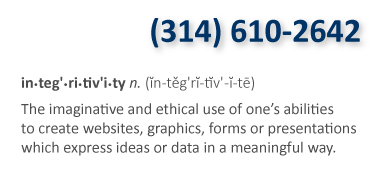
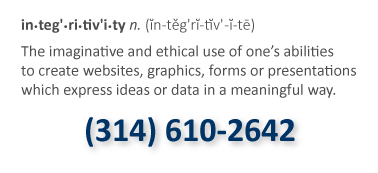
|

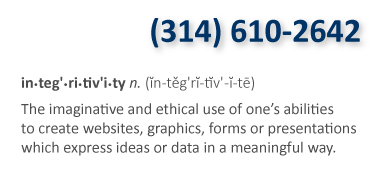
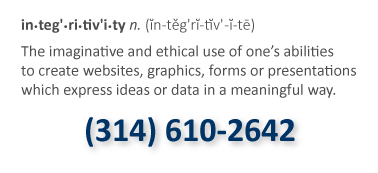
|
Many clients need to be able to update their own schedule and have it be displayed automatically on their website. Whether you are maintaining a concert schedule, a project schedule, or a special event calendar, Integritivity can help you choose which type will best suit your needs, embed it in your website and then it's yours to maintain!
If want to manage individual events with tickets (free or paid), see our Event Management Samples page.
One way to share content with your website readers AND let multiple authors add to your calendar is to use a Google Calendar (here) and have IntegriTivity embed it into your website. Below is a sample Google calendar that is set on List mode. Clicking on an event gives you more inforemation (if it has been entered). It only displays dates which have events. There is not much flexilibity in styling this calendar, but it is very easy to use.
Alternatively, you can set it to display the calendar in MONTHLY view.
If you just want a simple LIST for your schedule, you can trick a blog into feeding what you want into your website. In this example, a Google Blogger account was used. The title of each post is actually the date (spelled out in this case, but you could list it however you want). The body is then the descriptive text. To get the posts to display in the correct order, you put in fake "schedule date/times".
OR you can display it as a simple list, which can be configured smaller, like the picture below:
|
